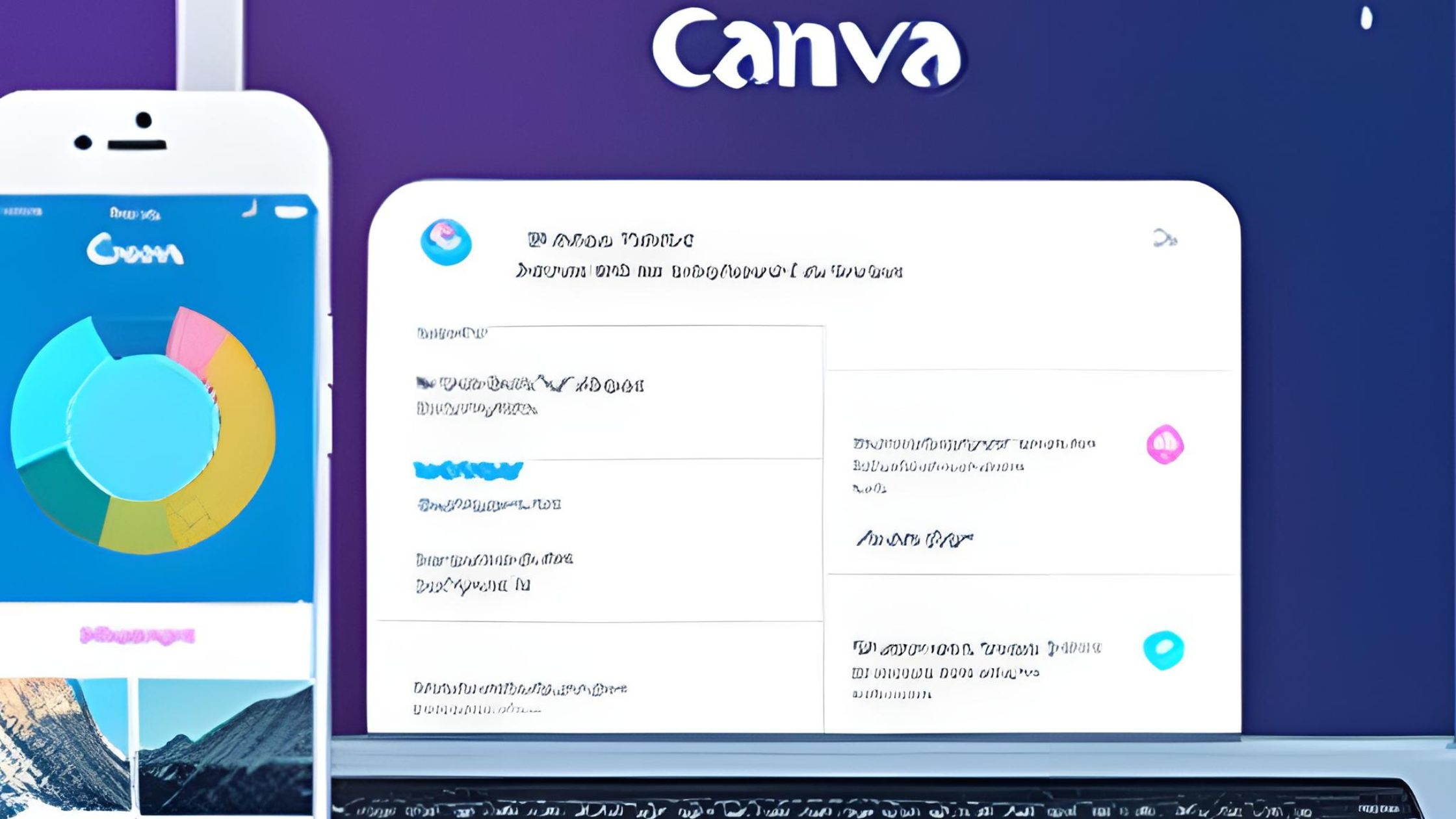
Canva Unleashes the Magic of AI with its Next-Level Features
we are always on the lookout for the latest and greatest tools to help us create amazing content. When it comes to design, Canva has long been a favorite, but now with their latest updates, they’ve taken things to a whole new level.
Canva Artificial intelligence New Features 2023 are game-changing. With the ability to instantly remove backgrounds, adjust image colors, and even suggest design layouts, Canva is now an even more powerful tool for designers and non-designers alike. In this article, we’ll take a closer look at some of Canva’s new AI features and how they can help you create stunning designs.
Also, see: How Microsoft’s Bing Image Creator uses AI to generate images
Background Remover
The background remover feature in Canva is a huge time saver for anyone who’s ever struggled with removing the background from an image. With just a few clicks, Canva Artificial intelligence New Features 2023 will instantly remove the background from any image, leaving you with a transparent PNG file that you can use in your designs.
This feature is particularly useful for e-commerce businesses that need to showcase their products on a clean white background. Instead of spending hours in Photoshop trying to remove the background, you can now do it in seconds with Canva’s background remover.
Color Adjustments
Another impressive feature of Canva’s AI is its ability to suggest color adjustments for your images. With just one click, Canva’s AI will analyze your image and suggest a range of color palettes that will complement your design.
This feature is particularly useful for those who struggle with color theory or for those who simply want to save time when selecting colors for their designs. With Canva’s color adjustment feature, you can be sure that your designs will always look amazing.
Layout Suggestions
Finally, Canva’s AI can even suggest layout options for your designs. By analyzing your content and images, Canva’s AI will suggest a range of layouts that will work well with your design.
This feature is particularly useful for those who struggle with layout design or for those who simply want to save time when creating their designs. With Canva’s layout suggestion feature, you can be sure that your designs will always be visually appealing and engaging.
Conclusion
In conclusion, Canva’s new AI features are truly impressive. With the ability to instantly remove backgrounds, adjust image colors, and suggest design layouts, Canva is now an even more powerful tool for designers and non-designers alike. Whether you’re creating social media posts, e-commerce product images, or anything in between, Canvas AI features can help you create stunning designs in less time.
So, if you haven’t already, be sure to check out Canva’s new AI features and take your designs to the next level.






